When it comes to best bookkeeping software for small business, Quickbooks comes up a lot. You may have recently started a business and are wondering, why do I need Quickbooks? Do I even need Quickbooks at all? This guide is part of my small business accounting series and aims to answer the questions about which bookkeeping software you need.
Whether it's one of the many Quickbooks programs or something 100% free, this guide will help point you toward the best financial tracking solution for your small business today.
Whether it's one of the many Quickbooks programs or something 100% free, this guide will help point you toward the best financial tracking solution for your small business today.
See Also: How do I file small business taxes
 |
| Courtesy of BeanNinjas.com |
This article likely contains affiliated content. Please read disclosure policy here.
There are a few common reasons people use Quickbooks software, including:
- Tracking Income and Expenses for your business
- Locate Tax Deductions for your business
- Create Invoices and Accept Payments from Clients
- Run Reports including:
- Profit & Loss reports
- Balance Sheets
- Expense reports
- Send Work Estimates to Clients
Luckily, ALL versions of Quickbooks include the above services, starting with Quickbooks Self-Employed (perfect for freelancers) and you can get 50% off for 3 months using my code. That's 3 months for $5 a month to start accessing the above features and streamlining taking care of taxes.
When you consider from the Quickbooks Online series, your range of Quickbooks options includes the above as well as many of the following:
When you consider from the Quickbooks Online series, your range of Quickbooks options includes the above as well as many of the following:
- Quickbooks Small Business Payroll
- Share with Multiple Users
- Pay Bills from Vendors
- Track Inventory
- Print & Prepare Form 1099s for Contractors
- Pay Quarterly Taxes Small Business
But for now, let's focus on whether or not you even need Quickbooks at this stage in your business. I know that money can be tight, and there's no need to buy products that may be beyond your needs and cause additional expense. For that reason, I would like to explore whether basic spreadsheets may be a good option for keeping track of income and expenses.
Do I Need Quickbooks, Or Can I Use Simple Spreadsheet Software?
This is a question you should be asking yourself, as there is not necessarily a reason to rush into purchasing bookkeeping software until you are at the scale in which it makes sense.
For instance, it might not make sense for you to use Quickbooks. Or, it might make sense to use an intermediary tool like Transactions Pro to turn your spreadsheet records into Quickbooks records... but I'll wait for my future article to explain how Transaction Pro can help you move records between Excel and Quickbooks seamlessly.
Back to Spreadsheets: spreadsheets can be perfect when you're limited to a few categories, such as paying for web services or other basic expenses. However, when you go beyond the basics and begin hiring contractors and invoicing for multiple projects, there's a chance you'd prefer Quickbooks.
Check out my chart below to help you make sense over whether Spreadsheets or Quickbooks is right for you:
 |
| Which Small Business Accounting Software Should I Use? Image created by Millennialcpa.tax |
Try Quickbooks for 50% off for the First Three Months
Compare Quickbooks Versions - What Can Quickbooks Do?
There's no substitute for comparing the different types of Quickbooks before committing to one. Once you've made sure your needs go beyond basic spreadsheets, it's time to decide which versions of Quickbooks may be best for you.
Below, check out the differences between 4 possible Quickbooks subscriptions, and what type of subscriber is best for each:
- Quickbooks Self-Employed
- Quickbooks Online Essentials
- Quickbooks Online Plus
- Quickbooks Online Advanced
Check out a resource from Quickbooks.com which puts these four versions right in front of you, in order for you to compare which one may be best for your business:
Best Quickbooks Version Small Business - Read On To Find Out
Quickbooks Self-Employed is ideal for the freelancer that needs to keep track of the bare minimum of financial details. Your key features by purchasing Quickbooks Self Employed include:
Separate Business and Personal Expenses
Useful when you've been swiping the same card for everything.
Maximize Tax Deductions with Schedule C Categories
Find out which categories count as expense areas, so you can keep track of them.
Calculate Quarterly Estimated Taxes
Pay the IRS according to your profits for the quarter. Take out the guesswork.
Track Income and Expenses
All your expenses, and everyone who pays you as well.
Create and Send Invoices, Accept Payments
Direct communication on Payments with the people you're working with.
Millennial CPA User Recommendation:
- Freelancers
- Independent Contractors
- Uber Drivers, Lyft Drivers, App Delivery Service Worker
Advice for Uber drivers. Keep financial records to make tax time easier. For all the taxi drivers that have taken me around NYC after my late night busy seasons, this post is for you! Using Quickbooks as a driver especially makes sense if you're driving for multiple services and want an easier cleaner way to keep track. You can track mileage using Quickbooks as well.
Click here to get Quickbooks for Uber Drivers 50% for 3 months with my link.
Quickbooks Online Essentials is for when your business is a little bigger than "just you". Quickbooks Online Essentials allows up to 3 users as well. Your key features by purchasing Quickbooks Online Essentials include:
Send Work Estimates
For letting clients know your progress as you bill.
Track Sales Tax
As you know from my article on sales tax, filing and paying sales tax for your business is a whole thing. If you're in e commerce, consider the Quickbooks Online Essentials edition to capture this feature.
Manage 1099 Contractors
Are you paying your contractors $600 per more per year? Get tax compliant by issuing Form 1099s to your contractors.
Billing Features
Track due dates of payments, pay multiple vendors and bills at the same time.
Track Time
Help keep track of your billable hours for clients and invoicing.
Millennial CPA User Recommendation:
- Small Firms
- E commerce Businesses (No Inventory)
- Consultants
Click here to get Quickbooks for Consultants 50% off for 3 months with my link.
Your key features by purchasing Quickbooks Online Plus include:
Everything Above Such As....
Send Work Estimates
For letting clients know your progress as you bill.
Track Sales Tax
As you know from my article on sales tax, filing and paying sales tax for your business can get complex. If you're in e commerce, consider the Quickbooks Online Plus for this feature.
Manage 1099 Contractors
Are you paying your contractors $600 or more per year? Get tax compliant by issuing Form 1099s to your contractors.
Billing Features
Track due dates of payments, pay multiple vendors and bills at the same time.
Track Time
Help keep track of your billable hours for clients and invoicing.
Plus...
Inventory Tracking
See what's popular, create purchase orders, and manage vendors
Track Project Profitability
Easily track labor costs, payroll, and expenses with job costing
Millennial CPA User Recommendation:
- E commerce Businesses with Inventory
- Retail Shops
- Manufacturing
- Mechanical Repair Shops
Click here to get Quickbooks for E commerce 50% off for 3 months with my link.
Your key features by purchasing Quickbooks Online Advanced include:
Everything Above (See Quickbooks Online Plus)...
PLUS...
Bill Payment and Mangement
- Integration with Bill.com to pay vendors easily from within QuickBooks
- Pay and track multiple vendors, contractors, and bills from QuickBooks
Premium Care and Training
- Connect with a dedicated Customer Success Managers at priority speeds
- Access self-paced online QuickBooks training — valued at $2,000.
Smart Reporting Analytics
- Get simplified, customizable performance reports with easy-to-read visuals
- Measure profitability, cash flow, and other KPI's
Millennial CPA User Recommendation:
- Software Companies
- Computer Hardware Companies
- Marketing Firms
- Any business looking for the ease and convenience of full-service customer service options (that means, Quickbooks answering your questions fast).
Click here to get Quickbooks Help Online 50% off for 3 months with my link.
Comparison Screenshots Taken from Quickbooks.com
Quickbooks Online vs Quickbooks Self Employed - Prices
If you're anything like me, this was probably the first thing you were worried about, haha. Check out below the effect that my discount code will have on your first three months:
You'll notice one more version that was not include in the comparison chart above, and that's Simple Start. If you were on the fence about needing "Essentials" for Quickbooks Online, Simple Start may be the way to go to retain most of the features for a lower price.
Notice, that if you start with any of the Quickbooks Online versions including Simple Start, you have the option to upgrade in the future. This is not the case for Quickbooks Self Employed. This can be very good if you're currently a small business, but have plans to scale up in the future.
I still would recommend Quickbooks Self Employed to contractors, freelancers, and anyone else working for themselves as a gig worker. If you don't plan to turn into a company anytime soon, Quickbooks Self Employed will be perfect for you.
Try Quickbooks Online OR Self Employed 50% Off First Three Months
Quickbooks Online - In Summary
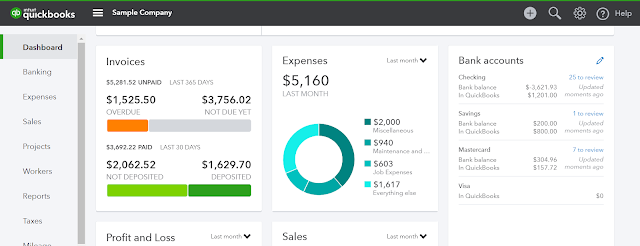 |
| Screenshot of Quickbooks Online |
In Summary, Quickbooks Online versions include:
Quickbooks Essentials
Quickbooks Plus
Quickbooks Advanced
and
Quickbooks Simple Start!
Quickbooks Online is ideal for companies, from tiny to large. Something that further distinguishes Quickbooks Online from Quickbooks Self-Employed is the ability to incorporate payroll. Quickbooks has two options, Self-Service Payroll or Full Service payroll.
Quickbooks Self-Service Payroll includes:
- Pay employees and contractors with free 24-hr direct deposit
- Easily pay and file federal and state payroll taxes right from QuickBooks
- Print and file W2s at the end of the year
Price: $36/month + $4/employee/month
Get 3 months at $18/month using my code.
Quickbooks Full Service Payroll includes:
- All features above, plus...
- Quickbooks helps set up, file, and pay payroll taxes for you. All with a no-penalty guarantee.
- Pay employees even faster with free same day direct deposit.
Price: $80/month + $4/employee/month
Get 3 months at $40/month using my code.
Do You Need to Run Payroll? Yes for Employees, no for Contractors.
What's the difference?
- Contractors receive Form 1099s and no benefits
- Employees receive W2 and often receive benefits
- Proceed with QuickBooks accordingly :)
Quickbooks Self Employed - In Summary
 |
| Screenshot of Quickbooks Self Empoyed |
Quickbooks Self-Employed is a powerhouse when it comes to working for yourself.
If you're ready to upgrade beyond Excel spreadsheets or Google Sheets...
If you're ready for an easy way to estimate and pay quarterly taxes...
If you want to get paid by your clients through your bookkeeping software...
Comment below if you've been looking for help deciding on a Quickbooks product, or want to discuss anything related to bookkeeping and more. And stay tuned for more articles on small business tools, including brand new deep dives into Quickbooks Functions like How to Connect Your Bank Account, How to Input Transactions, and How to Generate 1099s for your Contractors.
Let me help you use Quickbooks to the best of its ability, so that you get your money's worth on this product.
About the Millennial CPA
Let me help you use Quickbooks to the best of its ability, so that you get your money's worth on this product.
About the Millennial CPA



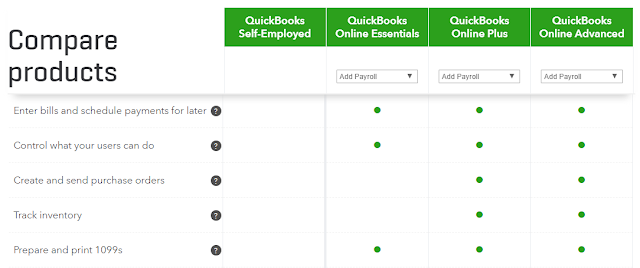

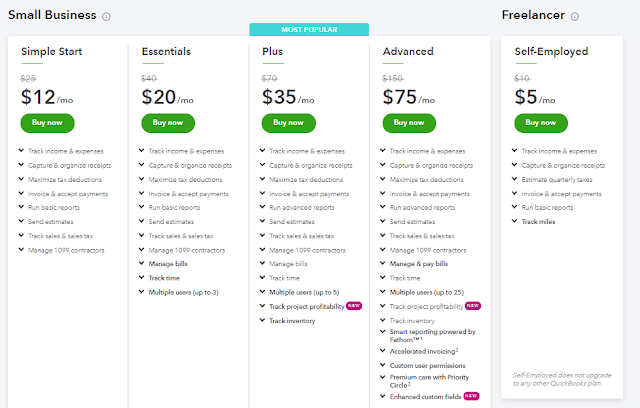
2 Comments
This comment has been removed by the author.
ReplyDeleteThis comment has been removed by the author.
ReplyDeletePost a Comment